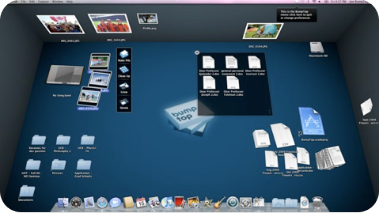
BumpTop is a 3D desktop manager for Windows and Mac with some slick features and fairly well done OS integration. I have been using it for a few days now and it is impressive if not indispensable. The reason for this post however is to comment on something that John Gruber wrote about this app:
And the 3D stuff, with a weird perspective on “walls”, just seems silly.
I can see how he may find it silly, but in my usage I found the walls quite a useful feature, psychologically speaking. Despite the large collection of useful widgets on my Mac OS Dashboard, I rarely bring up the Dashboard to access the information or operation that these widgets provide.
Why not? Apart from the fact that the Dashboard takes forever to update, somehow, bringing up the Dashboard, visually an overlay on my desktop, seems to neither fit into my workflow nor appeal to my instinctive usage patterns.
On the other hand, in the few days I have been using BumpTop (intermittently), the ability to create sticky notes on a wall (admittedly, a particular application, and not a replacement for the Dashboard) has resonated well with my impulses… to look for a note on a wall seems, well, just the right thing to do!
It helps that BumpTop causes no increase in CPU utilisation on a quiescent system or when I working primarily within one application.
I am not sure if I will stop using Qu-S and keep using BumpTop, but it would be interesting to know what those who study UI/UX design think about the ideal way to present informational widgets and tiny apps.