Macs are slick, easy to use, and particularly well suited for home multimedia use. Yes? Well, maybe. Here is a recounting of my adventures trying to stream music from my Mac to my music system, and you can be the judge! First, some basics:
- I have no interest in “home theatres” i.e., I do not wish to have a giant maze of electronics in my living room, that includes my stereo system, a TV, a VCR and/or DVD player, TiVO etc.
- In fact, I think a TV would be entirely dispensable if not for PBS and the ability to watch the few good movies that come out every other year.
- In other words: I want to use my stereo system to play music, preferably from my Mac. That said, I am not too snooty about the use of the Mac for other purposes ;-). But for those cases (such as the display of video, photos, etc), there is Apple TV, which is fairly affordably priced.
To achieve my goal of wirelessly streaming music from my Mac (which sits on a mezzanine level landing) to my stereo system (on the first floor), I explored various options. Exotic and somewhat redundant ones like the Olive music system (redundant since it has an internal hard disk to which you can rip your music, eliminating the Mac!), and music streaming boxes like the Sonos, SlimDevice‘s Squeezebox and Roku’s Soundbridge. While the Olive and Sonos are ridiculously expensive, running into a thousand dollars or more, the Soundbridge is a decent option for solving the problem. Provided you are not too particular about quality … I assume… I say “I assume” because I am not a sound engineer or an audiophile, but my guess is that the Soundbridge will do a poor job of digital-analog conversion and feeding my stereo system (whereas, on the other extreme, the Olive is targeted exactly at the sort of audiophile for whom these things are a matter of life and death).
After much web searching I hit upon what I thought was a very clever and relatively cheap idea: buy an Apple Airport Express base station for $99 and gain three benefits:
- Upgrade my wireless to 802.11n
- Wirelessly stream my music to my stereo (remember the subject of this post?)
- Leave some options open to not compromise on audio quality
The Airport Express supports 802.11n and includes audio and USB ports (for remote printer access). It is therefore a simple matter to setup the Airport Express somewhere proximal to the music system (which was feasible in my case. YMMV!) and connect the audio port (a headphone jack — mini stereo?) to the stereo. On the other end, the Mac can connect to the wireless network that the Airport Express provides and then stream music over it (and access the Internet too, of course). Apple’s moniker for this feature is “AirTunes”. Simple. Problem solved. Time to move on. Yes? Well, not quite.
Before I start whining about my problems, a quick note about that last point above regarding audio quality. At this point, the clueful amongst you are probably smirking at my considering an Airport Express after having expressed doubts about the DAC capabilities of a Soundbridge. Your smirk is quite justified. But the neat thing is, the Airport Express provides optical audio out on the same jack! So, at some later point an optical cable (not supplied) can be used to feed the output to your stereo system if it can take it, or an external DAC. Nice. Now the problems.
First, the setup does work. But only intermittently. Every 20 minutes or so the Airport Express stops playing music! I have to then click play on iTunes again to get the music going. And while we are on it, nowhere in the Airport Express manual or install process is to be found the simple tip that in order to make this work you have to visit your iTunes preferences and turn on searching for remote speakers, not in Playback preferences, but in the Advanced section.
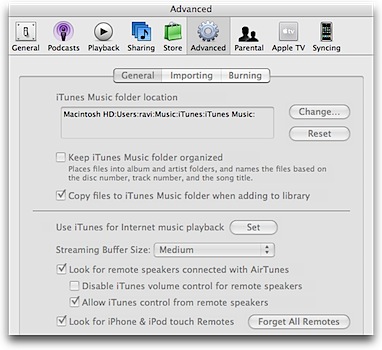
As of now, I have no fix for the playback interruption problem. But I could almost live with it if only I didn’t have to run back up to restart playback. Which brings me to my big beef, which is really a couple of strange deficiencies in Mac OS X that I fail to understand:
- The inability to control iTunes using the Apple Remote.
- The inability of FrontRow to use remote speakers.
Together, they mean that you cannot have both remote speakers and remote control! You can use the remote control to play music, but then you have to use FrontRow which does not support remote speakers. Or you can have music playback to remote speakers, but you have to use iTunes which does not support the Apple remote!
Genius, eh?
Well, as always, there are workarounds. For both cases.
- You can pony up $15 and get your hands on Sofa Control or Mira, or the more expensive (19.99 € ) Remote Buddy, all three of which lets you control a huge range of applications, including iTunes, using your Apple Remote.
- You can (if you are one of the poor saps like me who don’t already own one) trade your first child in for an iPod Touch or iPhone, each of which can act as a remote for iTunes.
- You can go the other way with AirFoil ($25) which lets you send audio from any Mac application to remote AirTunes speakers. This is nice because you get to keep the slick(er) FrontRow UI and still use AirTunes.
What is particularly galling to the Apple fanbase is that the inability of FrontRow to use AirTunes is a “feature” introduced in Leopard. Mac OS X 10.4 or Tiger’s version of FrontRow included support for AirTunes (I am told).
Leave a Reply