If you are a software developer and do not use Vim, shame on you! Alright, that’s a bit harsh, but you should really give this fine editor with an unmatched pedigree a shot. At first you might find its command/edit mode dichotomy a bit bizarre. Stick with it and you will realise the power it affords. And to help you along, here is a very simple cheat sheet for Vim.
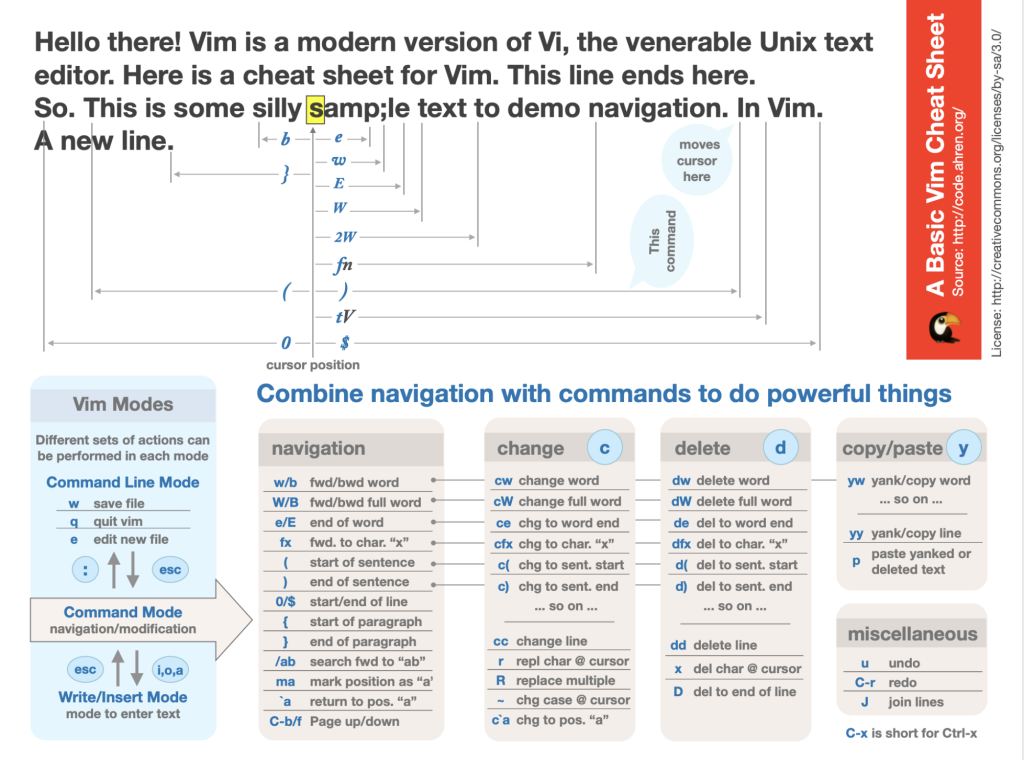
The amateurish Keynote sources are on GitHub. Fork away, if you are so inclined!
Leave a Reply